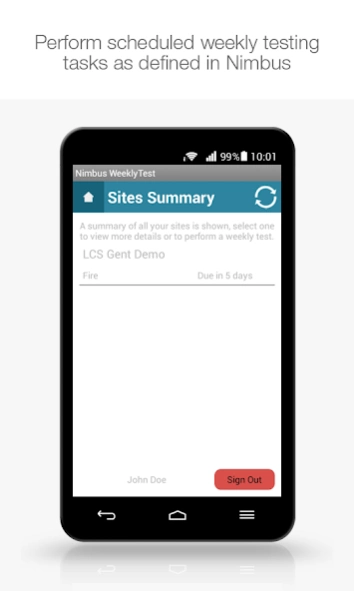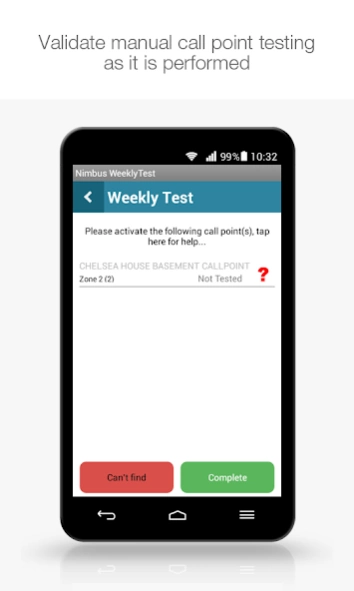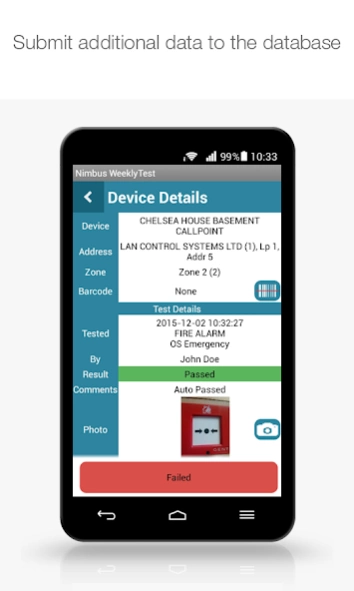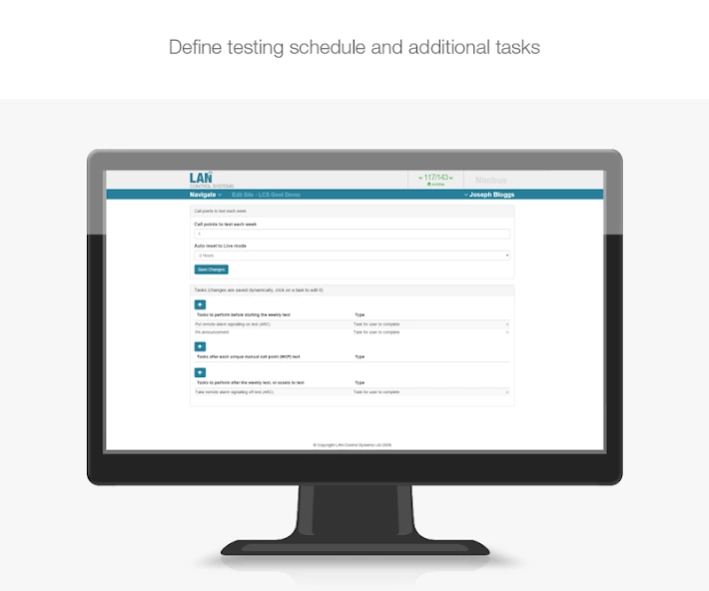Nimbus Weekly Test 2.13
Free Version
Publisher Description
Nimbus Weekly Test - Nimbus Weekly Test automates and logs fire alarm routine weekly testing
Requires an active Nimbus account.
Nimbus Weekly Test is an android application that notifies a user of a pending ‘fire alarm weekly test’ with specific instructions of which Manual Call Points (MCPs) should be tested.The user receives confirmation as tests are performed and the results are logged to the Nimbus Weekly Test log. The user may add photographs or comments to supplement the testing data.
A Nimbus administrator can configure when the weekly test is carried out and how many MCPs to test. User defined pre and post test tasks can also be configured and delivered to the user such as ‘contact the ARC to inform that a test is to be carried out’ prior to testing and then ‘contact the ARC to verify that a test was received’ when tests are complete.
About Nimbus Weekly Test
Nimbus Weekly Test is a free app for Android published in the Office Suites & Tools list of apps, part of Business.
The company that develops Nimbus Weekly Test is Nimbus Digital Solutions. The latest version released by its developer is 2.13.
To install Nimbus Weekly Test on your Android device, just click the green Continue To App button above to start the installation process. The app is listed on our website since 2023-10-12 and was downloaded 4 times. We have already checked if the download link is safe, however for your own protection we recommend that you scan the downloaded app with your antivirus. Your antivirus may detect the Nimbus Weekly Test as malware as malware if the download link to lancontrolsystems.android.NimbusWeeklyTest is broken.
How to install Nimbus Weekly Test on your Android device:
- Click on the Continue To App button on our website. This will redirect you to Google Play.
- Once the Nimbus Weekly Test is shown in the Google Play listing of your Android device, you can start its download and installation. Tap on the Install button located below the search bar and to the right of the app icon.
- A pop-up window with the permissions required by Nimbus Weekly Test will be shown. Click on Accept to continue the process.
- Nimbus Weekly Test will be downloaded onto your device, displaying a progress. Once the download completes, the installation will start and you'll get a notification after the installation is finished.